If looking for a simple tool with an intuitive interface that allows you to remove unwanted or unnecessary video fragments in just a few clicks, SolveigMM Video Splitter Home Edition is an interesting option to consider. With support for the most widely used video and audio file formats, this utility also offers you the possibility of trimming audio from MP3 files and of editing embedded and external subtitles in selected video formats.
Being extremely useful to edit your digital home videos, this tool supports AVCHD files, as well as other extensively used formats, such as MPEG (including DVD VOB files), MKV, the new WebM format, MP4, FLV, AVI, WMV, etc. The cutting process itself is not only easy to set up, but also highly accurate. When setting your bookmarks, you can easily move from frame to frame, to specific points in time, or to a specific scene using the slider provided. You can set as many pointers as required, and perform more than one cut in one single operation, which will allow you to – for instance – remove all commercials from a TV program in just one go. To help you perform all these operations in the most convenient and efficient way, the program’s interface will show you thumbnails of selected frames, as well as an intuitive waveform graph of the corresponding audio stream.
If all you want to do is cut a large video file into more portable portions, you can make use of the automatic slicing feature. It will slice your videos into a fixed amount of smaller files, or into a number of equal parts either by duration or size. You can also do the opposite without leaving the program – i.e., to join various video files into a larger one, provided that all files share the same video format. The program’s Join Manager will help you select, order, and merge your favorite videos into one single movie.
Among the features incorporated in this new version of the program, I’d like to highlight its subtitle support. Thus, you can edit UTF8, ASS, SSA, and GAB2 embedded subtitles in any AVI, MKV, and WebM file, as well as external SRT or ASS subtitle files (and multiple audio tracks) associated to AVI, MKV, MP4, or WebM files.
This Home Edition of SolveigMM Video Splitter is an excellent tool for all kinds of users. The Business Edition includes batch editing and command line support for batch tasks saved as XML files together with all the extensive functionality mentioned above.
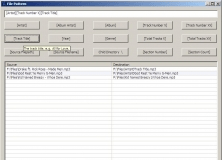
Sophisticated MP3 cutting and joining tool with no re-encoding loss of quality.
Comments